Help Center: Set Up Your Account
Setting up an account allows you to access the full features of the Help Center, including entering, viewing, and responding to tickets and access to all Knowledge Base content.
When you request access to the Help Center, you'll receive an email f
rom CSIU Computer Services with a link to access the Help Center.
If you did not receive an email invitation,
see the
Request Email Invitation
section below.
Set Up Your Account
- Accept the invitation by clicking the link in the email.
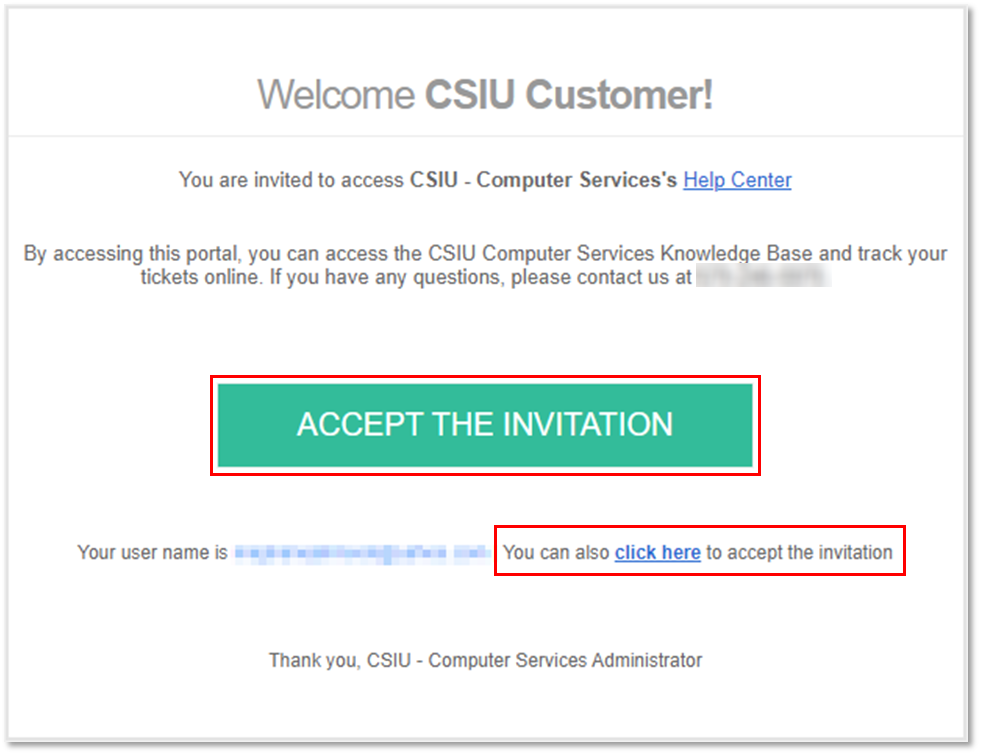
 Click on an image to enlarge the view.
Click on an image to enlarge the view.
- Enter your password in the Password and Confirm Password fields and click Register.
Passwords must have between 8 and 250 characters and cannot be the same as your email address.
 You may be asked to choose a stronger password if your password is not complex enough. Adding both capital and lower-case letters, as well as numbers or symbols, creates a stronger password.
You may be asked to choose a stronger password if your password is not complex enough. Adding both capital and lower-case letters, as well as numbers or symbols, creates a stronger password.
- Edit or add information to your profile and save changes. If no changes are needed, you may navigate away from this screen.
If you have any issues setting up your account, review the Problems section of this article for some common error messages when signing in: Help Center: Access the Help Center After Setting Up Your Account
If you reach out to CSIU about problems setting up your account, please include a screenshot of the issue or the exact wording of any messages that display.

See the bottom of this article for a link back to the
Help Center: Introduction, Dates, and Training article.
Request Email Invitation
If you did not receive an email invitation, please contact us by email.
To set up your account, please include this information
in your email
:
- First and last name
- Email address and a secondary email, if available
- School district or IU name
- Work phone number with extension
- Mobile number, if you wish to provide
- Job title
- Building within your district or IU
You may also call our support line as before.

We do not publish our support email address or phone number on this article to avoid unauthorized access. Please contact your
Administrative or
Business Office for this information.
Related Articles